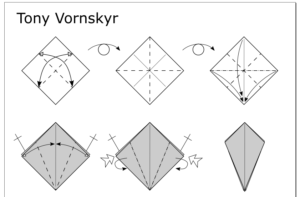I recently decided that it was about time I start learning how to “properly” diagram the models I present here. After a bit of searching, I ended up coming across several great resources.
Robert Lang’s Origami Diagramming Conventions. Robert Lang is a prolific designer, and is in fact one of my favorite creators in the space. He’s one of a handful of designers I can name off the top of my head, and has written some very insightful, thorough pieces on the art, and the science, of origami. The conventions presented in the article are, as you’d expect, some of the best around, and clearly detail best practices and the reasons behind them.
That’s a great starting place, and you can see bits of the conventions in my hand-drawn diagrams, though they’re a VERY long way from polished.
That said, to make professional-looking computer diagrammed instructions, you need software. I’m not crazy enough to try doing it in MS Paint, and I had a feeling that GIMP might not be the right tool for the job.
After asking around a bit, several people recommended checking out Inkscape, another free drawing tool. Almost immediately, I was able to find a YouTube series that details the basics of origami diagramming using Inkscape and I’m off to the races.
At current, I expect the steps for something like the simple bases (waterbomb, fish, bird, etc) to take several hours each to complete, but most pieces will one of those, or something very close, so I should be able to reuse much of that work over and over again.
I’m anticipating roughly 4-12 hours of diagramming per model, if not more, so I’ll be judicious about which ones I decide to spend the time to do.
Sample diagrams: